YouTube Title Generator Tool
Create catchy titles with our YouTube Title Generator. Get more views by making your videos easier to find and more likely to be clicked.
Generated YouTube Titles
A strong YouTube title is the foundation of any successful video. But thinking up compelling title ideas isn’t always easy. That’s why we built this YouTube Video Title Maker—to help you come up with engaging, effective titles quickly and easily.
YouTube titles can be up to 100 characters long (including spaces), but it’s smart to keep them under 70 characters since that’s the limit shown in YouTube’s search listings. On Vimeo, titles can stretch to 128 characters, but they also get cut off in search views after 65 characters.
Why Do Video Titles Matter?
YouTube itself emphasizes the importance of a well-crafted title. According to their own advice:
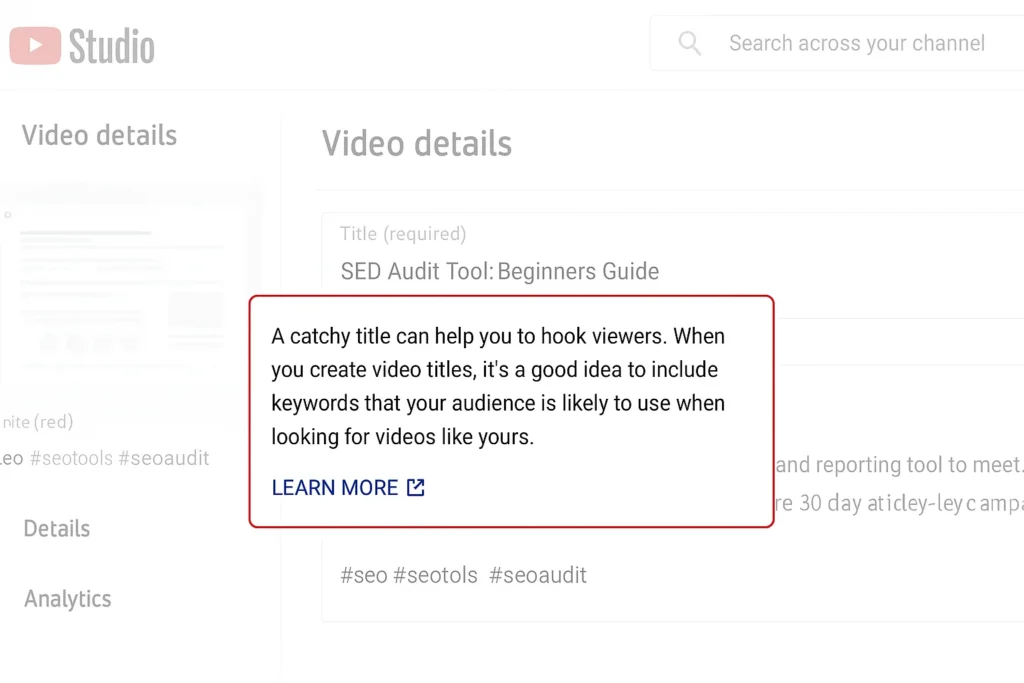
Creating a great YouTube title is a balancing act between two key goals: being easy to find and irresistible to click. The tricky part is that what makes a title discoverable isn’t always what makes it clickable—and vice versa. But don’t worry, we’re here to help you strike the right balance.
1. Discoverability
Discoverability refers to the potentiality of your video to show up in YouTube or Google search results. It is a very essential aspect of video SEO. Every one of your title words must be chosen very deliberately to match how people will search for content on your topic.
A good starting point is to search for your main keywords on YouTube. Study the titles of the top-ranking videos—see what language they use and how those titles align with high view counts. Recognizing these trends will help guide your own title writing.
Stick to one keyword or phrase in your title. Focusing on a single topic helps the algorithm better understand your content’s relevance.
2. Clickability
Clickability is all about how appealing your title looks to potential viewers. Even if your video ranks high, a bland title won’t encourage clicks. On the flip side, a catchy title that’s buried pages deep won’t help much either. You need to aim for both visibility and allure.
Here are some tried-and-true ways to make your titles more click-worthy:
- Add emotional punch: Words like unbelievable, shocking, surprising, or unexpected can immediately grab attention.
- Try lists: People love list-style content—titles like “5 Reasons Why…” or “Top 10 Ways to…” are consistently effective.
- Spark curiosity: Starting with “This is…” (e.g., “This is what happened when…”) makes viewers want to know more.
- Use specifics: Titles with numbers, data, money figures, or timelines (like “How I did X in 30 Days”) appeal to logical, data-driven viewers.
How the YouTube Title Generator Works
Coming up with a winning title can be tough, but our tool is designed to speed up your creative process. It helps you explore fresh title ideas by offering suggestions in two sections:
- Style
- Tone
This Youtube title generator is based on research into trending topics, high-performing videos, and popular channels. It pulls from commonly used words and phrases that appear frequently in successful video titles—those that rank well and attract lots of views.
Keep in mind: not every title suggestion will be perfectly worded, but that’s okay. The goal is to spark inspiration, not deliver polished titles right out of the box. Use the suggestions as starting points, and customize them to better suit your video.
Play around with the tool—experiment, adjust, and remix ideas. Sometimes the perfect title pops up instantly. Other times, it might take a few tries to land on one that really fits your content.
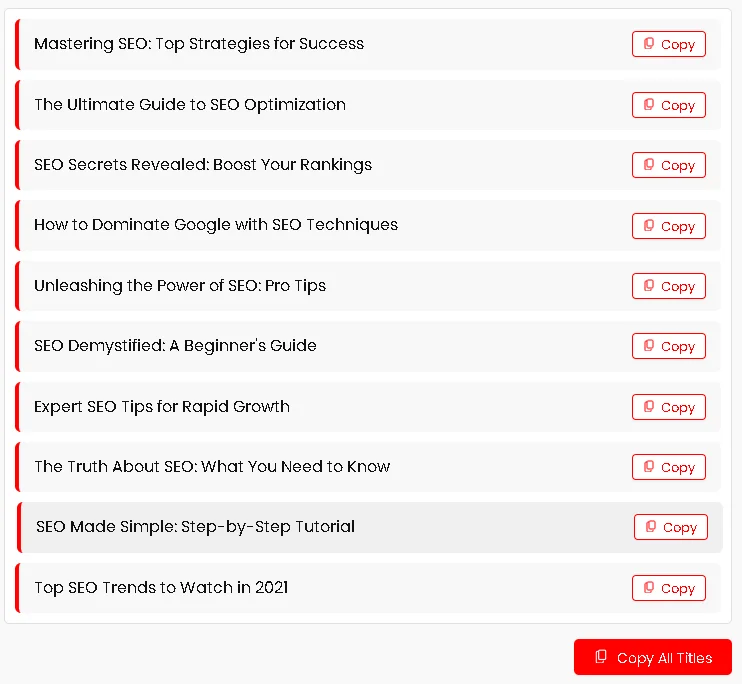
Can You Edit a YouTube Title After Publishing?
Yes, you can. YouTube lets you edit titles in YouTube Studio by clicking the edit button next to your video.
But make changes thoughtfully. Any time you alter your title—or other metadata like tags or descriptions—YouTube may re-analyze your video and adjust how it appears in search results. This reassessment considers both your edits and the video’s previous performance data.
This can work in your favor if your video was struggling to get noticed. Updating the title could boost its visibility. However, if your video was already doing well, changing the title might disrupt its performance.
One last note: if your video has low audience retention, simply tweaking the title won’t have much impact. Viewer watch time is a powerful signal—so optimizing around that is essential for long-term success.